Challenges

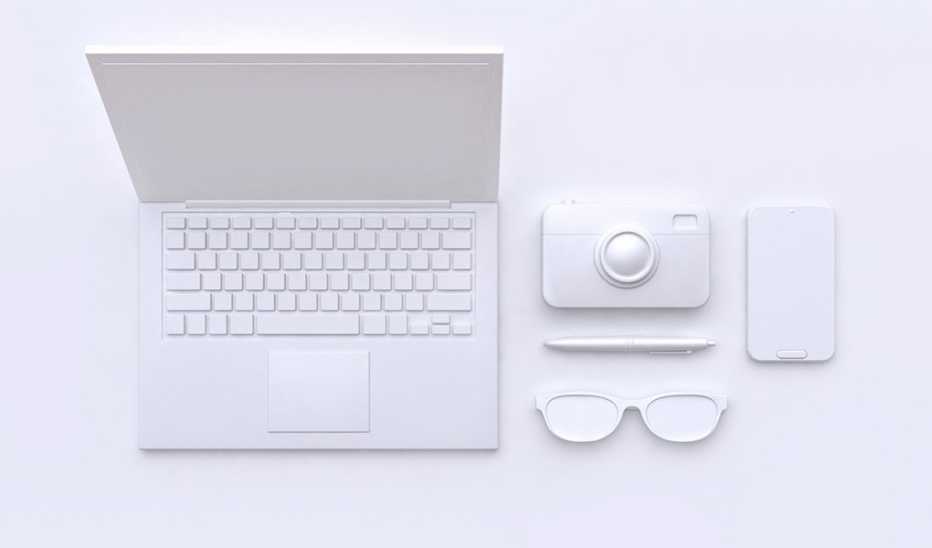
Quick Win
Removing digital clutter and reorganizing what’s left can help you better focus on what’s important to you.
Try This Today
- Prioritize what’s important. Your device may be brimming with too many apps — delete those you don’t like or use. Streamline the look of your phone by moving the rest into categories.
- Categorize your apps. Group your apps into categories describing what you use them for, such as travel, entertainment, fitness and social media. Decide which categories matter most to you, and create folders to sort those apps.
- Rearrange the time-wasters. Make it harder to find apps that you use mindlessly by sticking them in a folder on your last home screen. Better yet, consider deleting them.
- Turn off notifications. You’ll pick up your phone less often without those buzzes, dings and vibrations that disrupt your ability to concentrate.
Why
Clutter is stressful, whether it’s a messy physical environment or a digital one. Today, it’s easier than ever to acquire and store loads of content on your phone, laptop and tablet. Some people could even be considered “digital hoarders” if they feel like they must constantly acquire more content, gather it without an intended purpose and have a hard time deleting anything. In a study published in 2022 in the journal Information & Management, researchers surveyed 846 adults and found that digital hoarding caused high levels of anxiety among respondents.

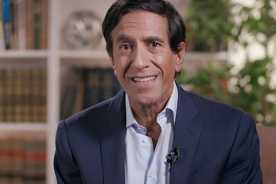









More From Staying Sharp
A Meditation on Your Self-Critical Voice
Cultivate compassion and recognize your own worthiness
Daily Declutter: Office Edition
Clear the desks for an easier start tomorrow
A Basic Meditation to Tame Your Inner Critic
An exercise for confronting the nagging voice in your head