Challenges


Quick Win
You’ll get more done the next time you’re online if you don’t let tabs pile up — and there are simple tools that can help.
Try This Today
- Bookmark it for another day. Use your bookmarks bar or your browser history to keep tabs on any web pages you might want to return to.
- Save articles for later. If you come across a piece that you want to read or refer to later, save it to an app of your choice, such as Pocket or Instapaper. That way, all of your web-based reading material is stored in one place. If you have an Apple device, you can add links to pages you want to remember to your Reading List.
- Install an extension. If you’re really suffering from tab overload, there are tab management extensions available to keep you honest on Tabless Thursday. OneTab (Chrome, Firefox) allows you to click a browser icon to close all the tabs in a window and save them as links, and Tab Snooze (Chrome) or Snooze Tabs (Firefox) lets you schedule tabs to open later.
Why
Keeping multiple tabs open on your computer because you may want to refer to them later, or because you’re juggling multiple projects, mainly slows down your browser and feeds your procrastination habit. Toggling between tabs and other forms of “media multitasking” can even disrupt a person’s working memory, according to a review of more than 20 studies, mainly in young adults, reported in 2018 in PNAS. That’s why Atlantic magazine came up with the concept of Tabless Thursday, describing the once-a-week strategy as “a vacation from distraction.”

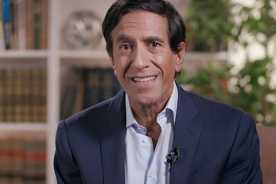









More From Staying Sharp
Improve Your Learning With a Quick Workout
Even a 5-minute sweat session can help you retain more information
Brain Health After the Age of 65
Learn how lifestyle and mental stimulation can support brain health in older age
An Open Mind: The Key to Flexible Thinking
Improve cognitive flexibility by considering different viewpoints